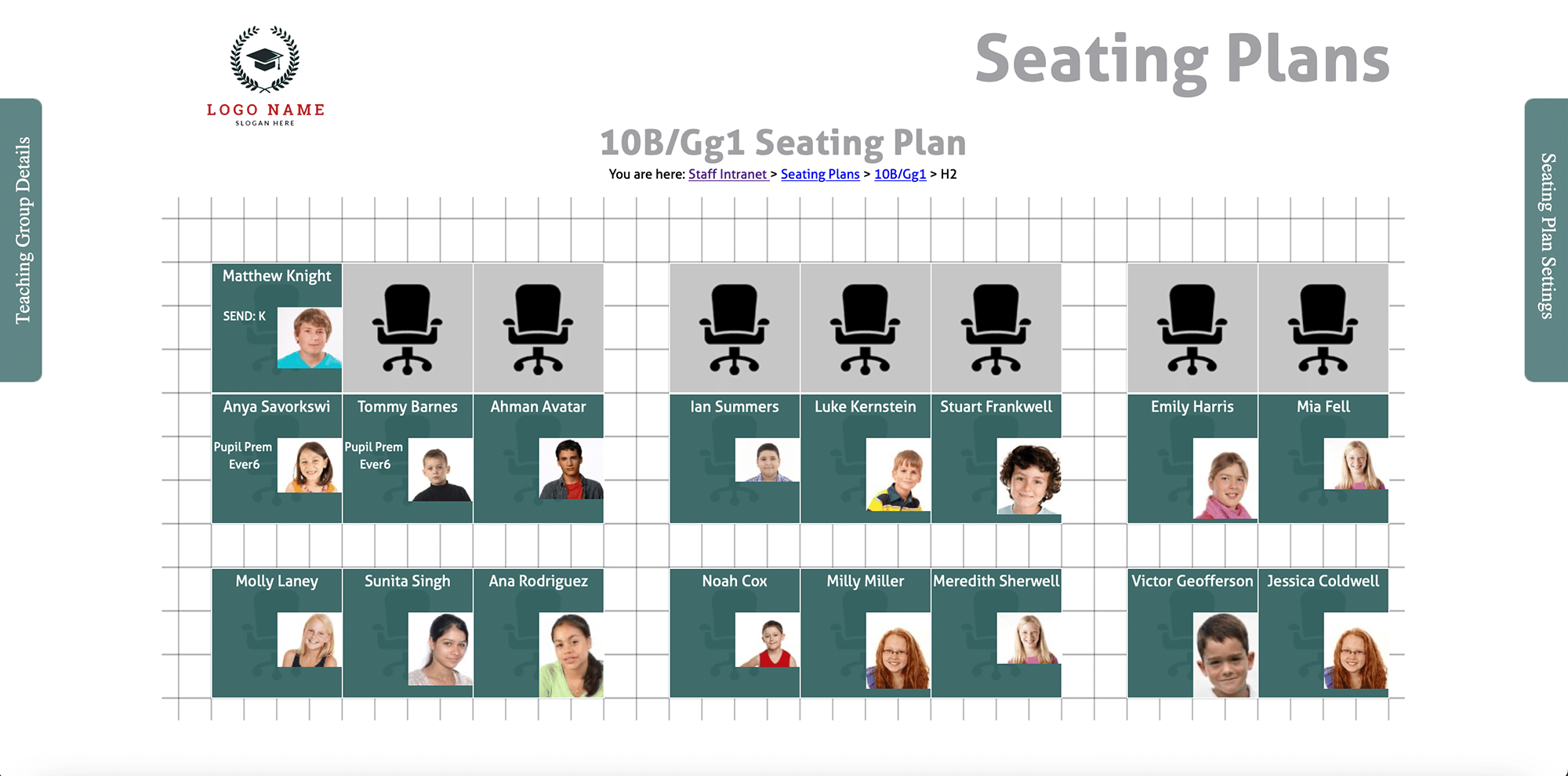The DB Education Seating Plans application allows staff to quickly create seating plans for their teaching groups, with key information automatically imported from your management information system. This drag and drop system allows plans to be created in minutes, ensuring staff focus on finding the best possible location and combinations for every student, not manually labelling Pupil Premium and SEND status.
The application links to your management information system timetable and automatically imports each staff member’s timetable each night. Room templates can be created, showing the possible seats available and student tiles can be dragged and dropped into seats. A number of views are available, including:
- Pupil Name and Image Only – Ideal for displaying to students on an interactive white board
- Pupil Status – This displays Pupil Premium, SEND, EAL status and much more, alongside the pupil image
- Assessment – This displays student target and project grades for the selected subject alongside their image
- Many more