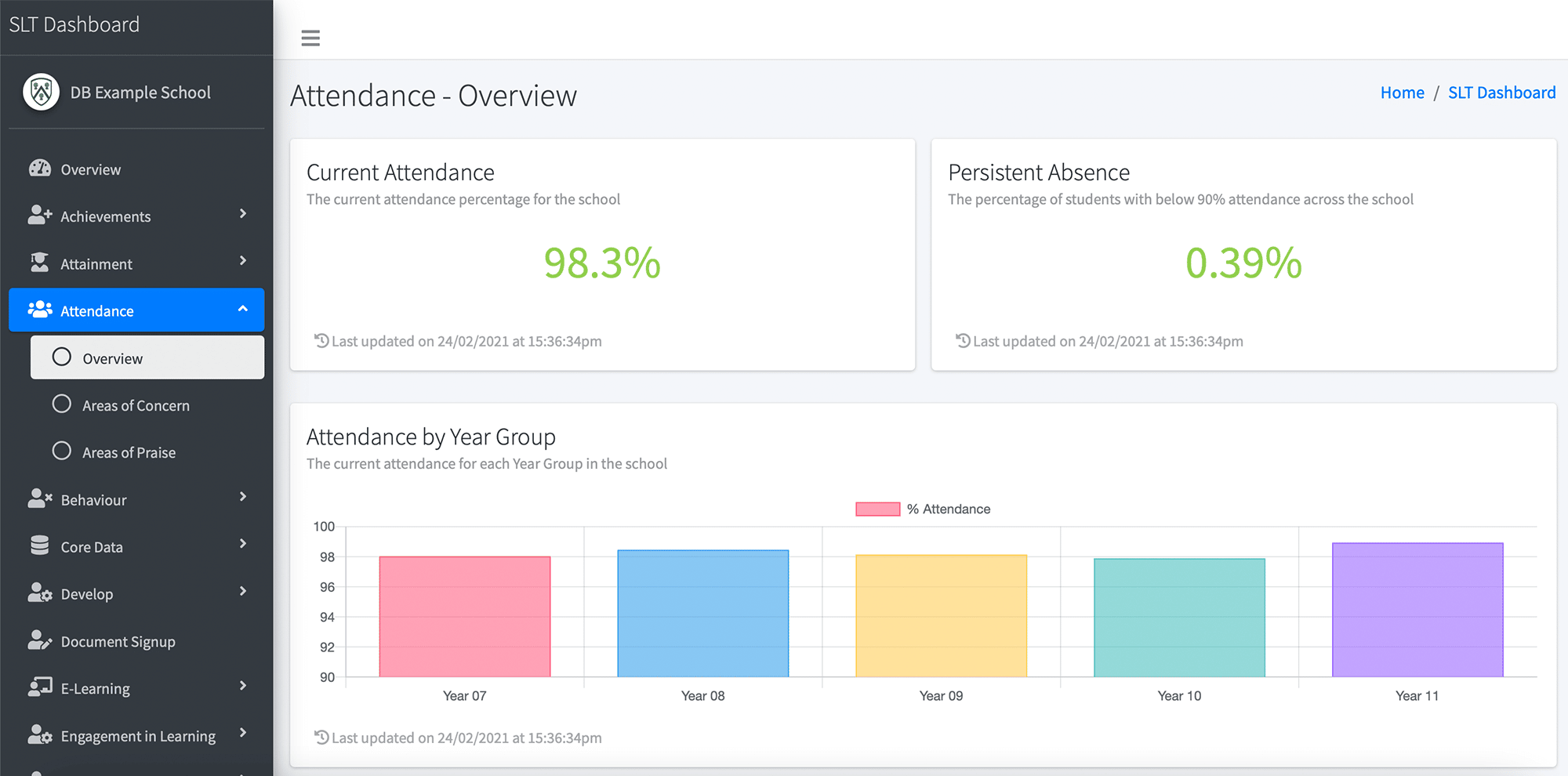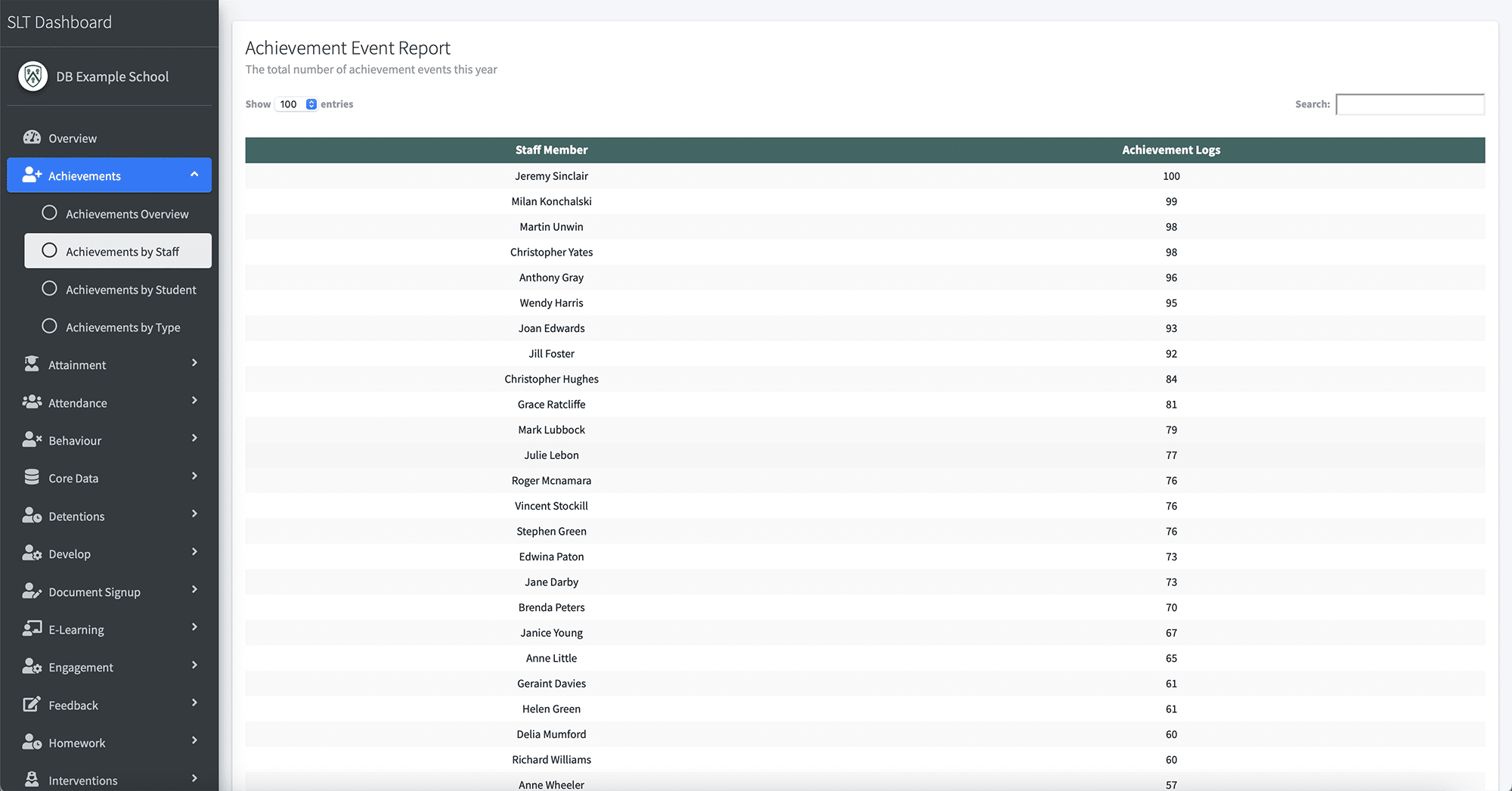Our innovative and easy to use Data Dashboards pull together key information from your MIS (including SIMS, Progresso, Arbor and more), Office 365 and Google Classroom, before presenting this in a straightforward user interface. Complex and slow reports from SIMS are a thing of the past, with Governor, SLT, Head of Year and Head of Subject Dashboards displaying only the relevant data to each user groups.
Divided into key areas including Attainment, Attendance, Behaviour, E-Learning and much more through an easy to navigate menu, the data is always up to date and immediately accessible. Staff are presented with the data required to make effective decisions and can instead spend their time making an impact upon this. Data is aggregated automatically, so is always up to date and always ready to report upon.